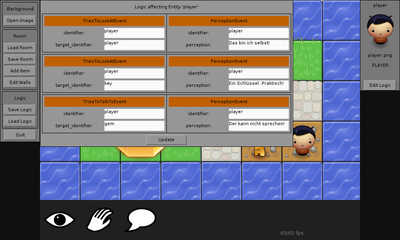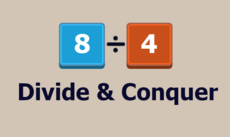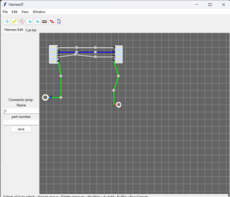clickndrag - 0.1.0
Click'n'Drag is a hierarchical surface framework for PyGame.
Florian Berger
(fberger)
'clickndrag' has been renamed to 'planes'. Check out planes on pygame.org.
Mouse-sensitive sprites. Hierarchical windows. Drag and drop. All with one new class. No messing with your main loop.
The clickndrag module introduces the "Plane" class which extends PyGame's "Surface" functionality, offering a hierarchy of mouse-sensitive, draggable Surfaces that can be used as sprites, windows, icons or other interactive elements.
In addition, the clickndrag.gui module uses clickndrag to provide basic GUI elements like container, label, text box, option list and button.
Changes
This is the first alpha release. The API is still likely to change. API docs are provided, but examples and how-tos are still missing.
Please note that clickndrag needs Python 3 to work.
Links
Releases
clickndrag 0.4.1 — 29 Jul, 2011
clickndrag 0.1.0 — 12 Jan, 2011
clickndrag 0.3.0 — 23 Mar, 2011
clickndrag 0.2.0 — 11 Mar, 2011
clickndrag 0.4.0 — 28 Mar, 2011