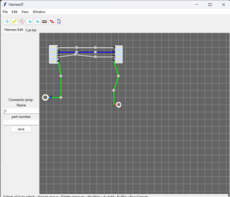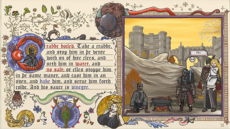Pygame menu - 2.0.1
Menu for pygame, simple, lightweight and easy to use
Pablo Pizarro
(ppizarror)
Changes
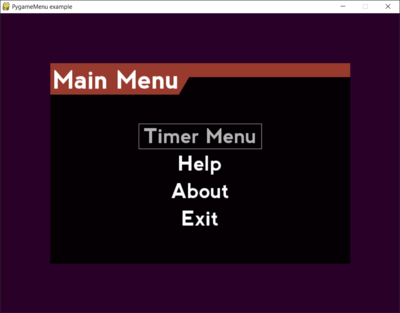
Links
Releases
Pygame menu 1.5 — 20 Jun, 2017
Pygame menu 1.6 — 20 Jul, 2017
Pygame menu 1.71 — 19 Nov, 2017
Pygame menu 1.72 — 29 Jan, 2018
Pygame menu 1.93 — 8 Jun, 2018
Pygame menu 1.95 — 28 Sep, 2018
Pygame menu v1.96.1 — 13 Jun, 2019
Pygame menu 2.0.4 — 16 Aug, 2019
Pygame menu 2.0.1 — 31 Jul, 2019
Pygame menu 2.0.3 — 8 Aug, 2019
Pygame menu 2.1.2 — 18 Jan, 2020
Pygame menu 2.1.0 — 4 Jan, 2020
Pygame menu 3.0.0 — 3 May, 2020
Pygame menu 3.0.1 — 15 May, 2020
Pygame menu 3.0.3 — 19 May, 2020
Pygame menu 3.0.3.1 — 21 May, 2020
Pygame menu 3.1.2 — 22 Jun, 2020
Pygame menu 3.1.0 — 12 Jun, 2020
Pygame menu 3.1.0.1 — 17 Jun, 2020
Pygame menu 3.1.3 — 9 Jul, 2020
Pygame menu 3.1.5 — 30 Sep, 2020
Pygame menu 3.2.0 — 20 Oct, 2020
Pygame menu 3.3.0 — 29 Oct, 2020
Pygame menu 3.3.2 — 28 Nov, 2020
Pygame menu 3.4.0 — 3 Jan, 2021
Pygame menu 3.4.2 — 5 Jan, 2021
Pygame menu 3.5.1 — 14 Jan, 2021
Pygame menu 4.0.0 — 15 Mar, 2021
Pygame menu 4.0.3 — 26 Apr, 2021
Pygame menu 3.5.6 — 9 Feb, 2021
Pygame menu 3.5.7 — 1 Mar, 2021
Pygame menu 3.5.8 — 1 Mar, 2021
Pygame menu 4.0.2 — 4 Apr, 2021
Pygame menu 4.0.4 — 2 May, 2021
Pygame menu 4.0.5 — 16 May, 2021
Pygame menu 4.1.0 — 6 Jun, 2021
Pygame menu 4.0.7 — 30 May, 2021
Pygame menu 4.1.3 — 3 Jul, 2021
Pygame menu 4.1.3.1 — 26 Jul, 2021
Pygame menu 4.1.4 — 24 Aug, 2021
Pygame menu 4.1.5 — 2 Nov, 2021
Pygame menu 4.2.3 — 3 Feb, 2022
Pygame menu 4.2.4 — 9 Feb, 2022
Pygame menu 4.2.6 — 20 Mar, 2022
Pygame menu 4.2.7 — 9 Apr, 2022
Pygame.org account Comments
-
-
Marcus Bell 2017-12-01 00:43
Looks good. I can't figure out how to close the menu though. (Only esc key works for this, but I want to use another key) -
Ales 2018-02-02 12:10
Perfect job! One question: when rise menu.enable() for main menu is not impacted required aplha %. Every time is menu apear with 100% opaque. When I use only draw method it's transparent, but menu is not functional (do not catch events, when is disable problably). Please advice - How can I run single transparent menu started from my python code. example.py starting transparent from main menu and this working. thanx Ales -
Pablo Pizarro 2020-05-03 21:22
New version 3, added multiple widgets, image support, scrolling, new doc website https://pygame-menu.readthedocs.io -
Slava 2020-10-26 20:02
Thank you for your work!