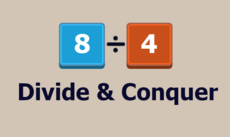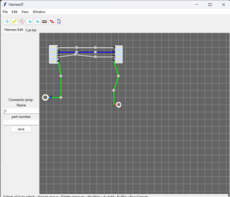Game controllers - 1.0
Monitor joystick inputs
Berenguer
(Yoann)
Connect your PS3, PS4 or XBOX controller and check all inputs (compatible PS3, PS4) not checked with XBOX one
Changes
Connect your PS3, PS4 or XBOX controller and check all inputs (compatible PS3, PS4) not checked with XBOX one
Links
Releases
Game controllers 1.0 — 12 Jul, 2019
Pygame.org account Comments
-
Title 2019-07-12 17:49
Only a thing, why in the code there is written "Copyright *2007*, Cobra Project"? -
Dr. Bent Haugalokken 2020-02-27 09:04
Hello, It would be cool to also have full support for the XBOX One controller in order to change color and brightness. Currently, there are 3 buttons on the back of the controller which can be used to change color and light, but I don't believe these are recognized by pygame (also not recognized by jstest, and both depend on the xboxdrv, so perhaps this should be raised as an xboxdrv issue and not a pygame-related issue). Are you considering adding support for this functionality in the future? Not unlikely that future controllers will come with the same color and brightness functionality, and it would be very interesting to have the option to change these settings within the code environment. Best regards