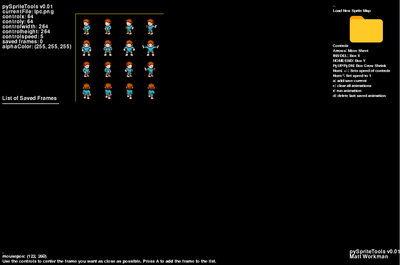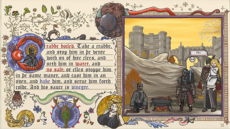pygame Sprite Tools - 0.01
A little utility to help make 2d animations from Sprite Sheets.
Matt Workman
(mattkw80)
My first pygame submission - built a little utility to help make 2d animations from Sprite Sheets. LPC sprite sheet included is from
http://gaurav.munjal.us/Universal-LPC-Spritesheet-Character-Generator/ and I based the Sprite Sheet loader on the fantastic tutorials by Paul Vincent Craven (http://programarcadegames.com/).
What it does:
You can load a sprite sheet and then zoom in on all the frames you want. If you press A, you can 'save' that frame in a list. The list can then be grabbed from the shell and used in your game as part of an animation. You can also preview the animation by pressing R. All the controls are listed on the right hand side.
A very big thank you to:
Paul Vincent Craven - who's tutorials are the best I've found, and I am learning alot from.
And the folks who run the Universal LPC Sprite Sheet project.
This is a work in progress - my Python skills are still pretty weak - so all criticisms are appreciated.
v0.01
+Can load a sprite sheet
+Can use arrow keys, INS/DEL, HOME/END, PgUP, PgDown to zoom around sprite sheet to find frames
+A adds a frame to the list
+D Deletes the last frame from the list
+C Clears the list
+R Runs the animation
+Planning on many improvements.
Changes
My first pygame submission - built a little utility to help make 2d animations from Sprite Sheets. LPC sprite sheet included is from
http://gaurav.munjal.us/Universal-LPC-Spritesheet-Character-Generator/ and I based the Sprite Sheet loader on the fantastic tutorials by Paul Vincent Craven (http://programarcadegames.com/).
Links
- Home Page
- http://itacomputer.com/pygame/
- Source
- http://itacomputer.com/pygame/
- Windows
- http://itacomputer.com/pygame/
Releases
pygame Sprite Tools 0.01 — 30 Jun, 2019