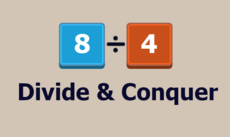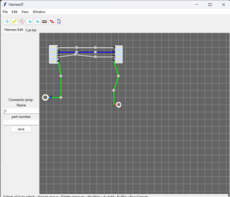Gummcraft - 1.2
Mutable World Demo for Gummworld2 v0.4.4 and above
Gummbum
(gummbum)
Mutable World Demo for Gummworld2 v0.4.4 and above
This moderately complex demo serves two purposes:
- Exercise the new BasicMapRender with an arbitrarily large map of small tiles (16x16 px).
- Demonstrate an integration of Gummworld2 and gw2_skeleton with some legitimate game logic that most would be familiar with, namely Minecraft and Terraria.
Changes
This update adds a crude dynamic lighting. For a less complicated demo without lighting see v1.1 (in deprecated downloads).
Links
- Home Page
- http://code.google.com/p/gummworld2/
- Source
- http://code.google.com/p/gummworld2/
Releases
Pygame.org account Comments
-
Kaliber64 2013-10-04 03:36
This is really cool!
-
stopmotionheavn 2013-12-27 06:44
Dude I love what you have done but I noticed that (in screenshot) your FPS is very high.
You might notice your computers CPU usage go through the roof while running a simple 2D game.
To cure this simply either say pygame.clock.tick(fps) where fps is usually 60.
You can also add a time.sleep(0.05) which will make the game stop and wait once per tick to let your computer run smoothly. Just place one of these just after the games while while 1 loop
Again, love your project, good work!