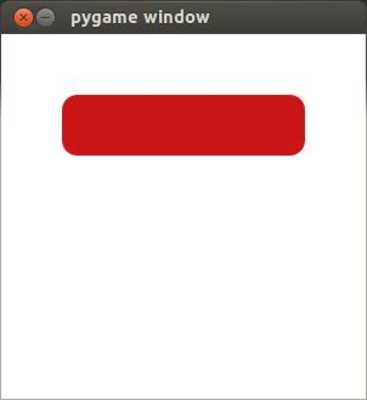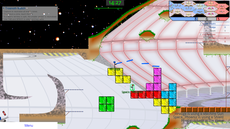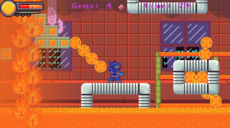AAfilledRoundedRect - 1
a func to draw antialiased rounded filled rectangles
josmiley / Luke spywoker
(mutualaccount)
a func to draw antialiased rounded filled rectangles
from pygame import *
def AAfilledRoundedRect(surface,rect,color,radius=0.4):
"""
AAfilledRoundedRect(surface,rect,color,radius=0.4)
surface : destination
rect : rectangle
color : rgb or rgba
radius : 0 <= radius <= 1
"""
rect = Rect(rect)
color = Color(*color)
alpha = color.a
color.a = 0
pos = rect.topleft
rect.topleft = 0,0
rectangle = Surface(rect.size,SRCALPHA)
circle = Surface([min(rect.size)*3]*2,SRCALPHA)
draw.ellipse(circle,(0,0,0),circle.get_rect(),0)
circle = transform.smoothscale(circle,[int(min(rect.size)*radius)]*2)
radius = rectangle.blit(circle,(0,0))
radius.bottomright = rect.bottomright
rectangle.blit(circle,radius)
radius.topright = rect.topright
rectangle.blit(circle,radius)
radius.bottomleft = rect.bottomleft
rectangle.blit(circle,radius)
rectangle.fill((0,0,0),rect.inflate(-radius.w,0))
rectangle.fill((0,0,0),rect.inflate(0,-radius.h))
rectangle.fill(color,special_flags=BLEND_RGBA_MAX)
rectangle.fill((255,255,255,alpha),special_flags=BLEND_RGBA_MIN)
return surface.blit(rectangle,pos)
if __name__ == "__main__":
scr = display.set_mode((300,300))
scr.fill(-1)
AAfilledRoundedRect(scr,(50,50,200,50),(200,20,20),0.5)
display.flip()
while event.wait().type != QUIT: pass
Changes
Links
Releases
AAfilledRoundedRect 1 — 30 May, 2012