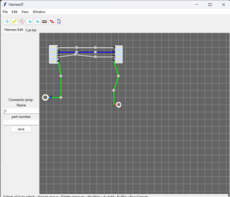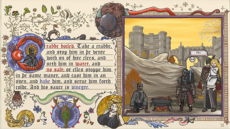MacSVNCompile — wiki
These instructions will guide you through the installation of pygame svn using macports where possible.
This article is WIP!¶
I'll assume you have macports installed successfully, otherwise follow the link above.
Grab SVN¶
The first time you grab pygame from svn it will download all the files:
svn co svn://seul.org/svn/pygame/trunk pygame
Ongoing, you simply need to update your local copy occasionally:
svn update
Download and Install¶
Grab macports packages:
sudo port install sdl-framework
sudo port install sdl_ttf-framework
sudo port install sdl_image-framework
sudo port install sdl_mixer-framework
if the last command is unsuccessful, download and install this:
http://www.libsdl.org/projects/SDL_mixer/release/SDL_mixer-1.2.7.dmg
Download ¶
First, get the following packages:
- http://www.ijg.org/files/jpegsrc.v6b.tar.gz BROKEN LINK !! ??
- http://downloads.sourceforge.net/libpng/libpng-1.2.16.tar.bz2
Tested with the latest python2.5 framework (included with OSX 10.5 Leopard):
Build and install ¶
You will need to modify config_darwin.py to add the default include and library paths for macports.
Before
incdirs = ['/usr/local/include']
libdirs = ['/usr/local/lib']
After
incdirs = ['/usr/local/include','/opt/local/include']
libdirs = ['/usr/local/lib','/opt/local/lib']
python setup.py bdist_mpkg --open
Install Numeric ¶
Unpack the tgz
tar xvzf Numeric-24.2.tar.gz
cd Numeric-24.2
In OSX Leopard, you will need to comment out three lines (152-154) in /Packages/RNG/Src/ranf.c
//#if !defined(__sgi)
// int gettimeofday(struct timeval *, struct timezone *);
//#endif
Build and install
sudo python setup.py install
Install libjpeg ¶
A note on i386-macs, download the pre-built universal binaries for libpng & jpeg from ethan.tira-thompson.com. Otherwise pygame won't build. It would probably also work if someone finds out what flags to use to build universal binaries from source.
Unpack the tgz
tar xvzf jpegsrc.v6b.tar.gz
cd jpeg-6b
Build and install
./configure
make
sudo make install-lib
Install libpng ¶
Skip this step if you downloaded the pre-built universal binaries for libpng & jpeg
Unpack the tbz
tar xvjf libpng-1.2.16.tar.bz2
cd libpng-1.2.16
Build and install
./configure
make
sudo make install
Install pygame ¶
Unpack the tgz
tar xvzf pygame-1.8.0rc3.tar.gz
cd pygame-1.8.0rc3
Configure
python config.py
Using Darwin configuration...
Hunting dependencies...
Framework SDL found
Framework SDL_ttf found
Framework SDL_image found
Framework SDL_mixer found
Framework smpeg not found
NUMERIC : found 24.2
PNG : found
JPEG : found
Edit Setup and put a '#' at the start of the line:
#scrap src/scrap.c $(SDL) $(X11)
Build pygame
python setup.py build
Install pygame
sudo python setup.py install