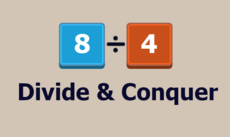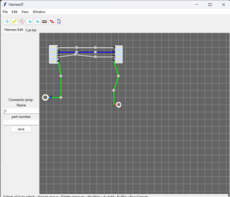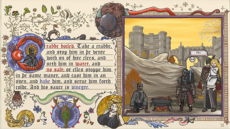GameFrame for PyGame
Written originally for education, GameFrame provides an environment where coders can focus on the game logic. The Game loop, timers, collision detection etc are taken care of. Programmers define game rooms, and game objects then write code to handle events such as a collision or button click or timer, without worrying about the details on how the event occur. As skills increase, the framework can be explored and learnt from, its all just Python and PyGame ;-)
tuxta
(tuxta)
GameFrame has been developed to take the excellent PyGame libraries and make them more accessible and easy to use for beginner to intermediate programmers. GameFrame aims to help with learning the concepts of text based game programming without getting caught up in the implementation details.
GameFrame is set up as an event driven framework. Programmers define Rooms and Room Objects, then write functions to handle certain events such as collisions, button clicks and so on. Just define all the items of your game, then let it run. GameFrame handles the Game loop and collision detection, just register your object for an event and write the code that will run when that event occurs.
GameFrame was primarily written for education, however it can be used to make a variety of games that can be freely shared, altered and improved. It’s free and available for everyone to use, students, hobbyist and accomplished programmers alike.
Check out the getting started Tutorial, writing your first game with GameFrame
https://gameframeforpygame.wordpress.com/vegiesamurai/
Then expand, improve and learn from some example games
https://gameframeforpygame.wordpress.com/example-games/
Changes
Links
Releases
GameFrame for PyGame 1.0 — 16 Jan, 2018