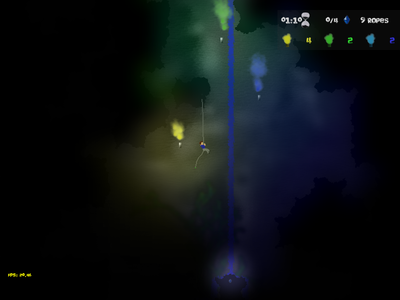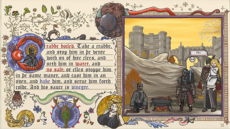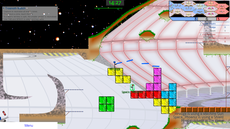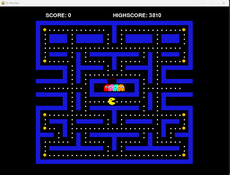SubTerrex - 0.1.2
Explore deep subterranean caves using only your trusty ropes and flares.
Paul Paterson
(paulpaterson)
A cave exploration game where you explore caves by descending into them on ropes.
The caves are procedurally generated and completely dark to begin with. To explore you will need to place flares strategically to light your way. This early playable version includes the core gameplay.



Requires pymunk, scipy
You left click on the rock areas to fire a rope. Make sure you shoot it relatively close to your character and fire it into the body of the rock and not the edge.
Once you are on the rope you can then move up and down, left and right using WASD keys. You then descend into the cave firing additional ropes in the same way. Left click deploys a new rope and right click does the same but picks up the rope you already deployed.
You can let go of the rope using Q and if you are swinging near a second rope you can use E to switch between ropes. The key assignments are also shown in the HELP screen.
To add light you click on the flares at the top right.
Changes
This is a bug fix release for v0.1.1.
There was a bug on the start screen where the rope physics could go crazy and potentially crash the game.
Also included in this is the bug fix for v0.1. Version 0.1 had a horrible bug that would cause the spawning of lots of processes, eventually bringing your machine down. This is resolved in version 0.1.1.
The later bug did not affect Linux.
Links
Releases
SubTerrex 0.1.2 — 23 Jun, 2012
SubTerrex 0.1.1 — 23 Jun, 2012
Pygame.org account Comments
-
Ryan Fletcher 2012-07-01 14:37
really good work mate, absolutely fantastic start :).
-
sipiatti 2012-07-10 08:01
Fantastic and unbelievable you made it with pygame. Absolutely unique and well made
-
renesd 2012-07-23 17:26
I really like the rope :)
-
Edward 2012-09-10 02:16
really really nice game. Hope for more your games!
-
Angello Maggio 2012-09-20 00:15
This is really great! Very impressive, I really like the rope as well
-
martibttbtt 2012-09-27 00:48
good job!:D
-
Oscar Carballal 2012-10-07 13:20
THE greatest job with pygame I've seen so far, and I shall take a look to the code for a clone of Another World that I plan to do. I only have one objection, you developed it strictly for x86_64, making it impossible to run on x86 unless some stuff is modified :/
-
aNxello 2012-10-10 20:24
So I've played the game and I love the concept. If you want some feedback I'd say that at least for me the physics were a little too sensitive, he would gain speed really fast, altho that made it a little bit harder by making you have to be precise which was still fun. Also maybe it's me but I had some problem with the rope, it seemed unresponsive at times. Is it only possible to cast the rope on certain places or it doesn't matter? Cause sometimes it would work and my guy would fall and sometimes die of course. But in general it's an amazing game I loved it!
-
Malcolm Boyd 2012-10-31 02:39
This video inspired me to get back into my game development. Thank you!
-
Alvaro 2012-11-26 07:34
Wow! Looks amazing.
-
DavidNovikov 2012-12-16 21:47
Wow, im interested in how you did make the light effects O_o
-
Jason 2012-12-16 21:51
Awesome game! Here are some suggestions:
1) When I'm on the rope, pressing UP (W) or DOWN (S) moves only one unit; I expected to slide up or down the rope.
2) Walking and jumping is sensitive to the point of being funny. Maybe tone down the sensitivity a bit? -
Eliot Leo Carney-Seim 2013-01-22 03:27
Were there any additional libraries that you used to make this? It's very cool and I can't seem to get the same image quality like the kind you have in your game. I really hope I can make thing of your quality in the future!
-
;) 2013-01-22 11:53
The sound of the rope firing sounds familiar...
-
Steven 2013-05-24 01:50
I haven't yet installed this, but you might want to explicitly state that the MLK version of the NumPy package is required.
-
Abhimanyu Aryan 2016-03-05 03:48
This was so cool. Wow
-
Abhimanyu Aryan 2016-03-05 03:49
were do I download this for Mac?
-
Zain Khan 2020-05-11 00:44
I can convert this game to a .exe (Windows), .apk (Android) and .dmg (MacOS)