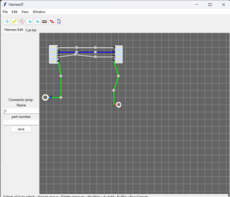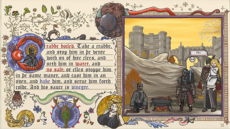SampleMan: PotatoKiller - 0.2
shoot'em'up
Vitaliy Kudasov
(kuviman)
3d shoot em up game
should work with python 2.6, PyOpenGL, pygame
Changes
- simple menu
- sounds
- other little fixes
Links
Releases
SampleMan: PotatoKiller 0.2 — 12 Jun, 2011
SampleMan: PotatoKiller 0.4 — 17 Jun, 2011
SampleMan: PotatoKiller 1.0 — 29 Jun, 2011
SampleMan: PotatoKiller 0.5 — 17 Jun, 2011
SampleMan: PotatoKiller 0.6 — 22 Jun, 2011
SampleMan: PotatoKiller 0.3 — 14 Jun, 2011
SampleMan: PotatoKiller 0.1 — 12 Jun, 2011
SampleMan: PotatoKiller 0.7 — 25 Jun, 2011
Pygame.org account Comments
-
Lucian Schulte 2011-06-16 18:24
you may want to add the HWSURFACE and DOUBLEBUF flags when you set the window. On my machine I got a heavily garbled screen
self.screen = pygame.display.set_mode((800, 600), HWSURFACE|OPENGL|DOUBLEBUF|fsmode)As far as using py2exe you may want to try cxfreeze, it's similar. I can't seem to get any OpenGL stuff to work with it though, so I'm not sure what's wrong.
-
Lucian Schulte 2011-06-16 19:23
Okay just figured out the py2exe thing for you (I'm trying to do this for a project of my own)
I'm not sure what versions you're running of things and there are some weird things so if you have any questions email me at lucian.schulte@gmail.comSo first things first you need to fix up your main.py file add these lines at the top:
from ctypes import util
from OpenGL.platform import win32now in the same directory make a file called setup.py the contents should be:
from distutils.core import setupimport py2exe,sys,os
origIsSystemDLL = py2exe.build_exe.isSystemDLLdef isSystemDLL(pathname): if os.path.basename(pathname).lower() in ("libfreetype-6.dll", "libogg-0.dll", "sdl_ttf.dll"): return 0 return origIsSystemDLL(pathname)py2exe.build_exe.isSystemDLL = isSystemDLL
setup(windows=['main.py'], options={ "py2exe": { "includes": ["ctypes", "logging","pygame.mixer"], "excludes": ["OpenGL"], } } )The 3 DLL Files mentioned there are because one of the newer versions of py2exe considers them system dlls and doesn't copy them but they aren't system DLLs and will need to be copied.
Now run python setup.py py2exe
copy your data folder, the help.txt, and the settings.txt into the dist folder that is created
Note in the setup.py script we omitted OpenGL, I believe this needs to be done for PyOpenGL version 3, so just go along with it. Now go to the folder
C:\Python26\Lib\site-packages (change the version number to your python)
copy the OpenGL directory into your "dist" directory where the game isNow run your game: main.exe
Just email me if you have any questions. But I got your game compiled and running as an exe on my machine so you should be ok.
Виталий Кудасов 2011-06-17 10:23
Thanks for feedback, but copying OpenGL directory to the dist directory doesn't work for me. The solution was to put it inside library.zip. I've included my py2exe script to the source package.
-
MilanFIN 2011-06-26 16:30
Really nice game to play, I started to miss a sesitivity-setting, becouse my mouse went something like 50 rounds per with 20cm move.
HEY ALL IT IS EASIEST TO PLAY NEAR A TREE, THEN YOU CAN LAST FOR A LONG TIME XD
nice indeed, keep it on
-
Saluk64007 2011-07-08 03:13
This is frightening.