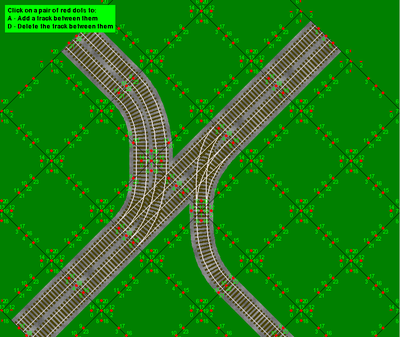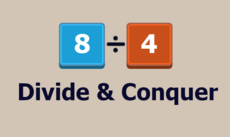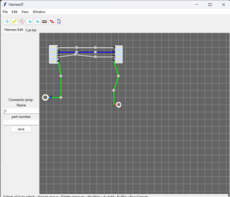pyTile - Bezier railway track demo - 0.1.0
A demonstration of the track image composition system that will be used in a transport game based off the pyTile isometric engine
Timothy Baldock
(entropy)
See here for more details of pyTile:
http://www.pygame.org/project/871/
Controls:
Right-click + drag: move the world
Left-click: select a red dot, first click selects the start point, second click selects the end point
A - Select track building mode
D - Select track deletion mode
You can only draw tracks within one tile, I've yet to implement the final UI for track construction (this will likely use A* pathfinding to draw tracks over multiple tiles).
The system is based on the concept of square tiles with 8 entry/exit points (edges and vertices). Each entry/exit point has three paths through it, and the tracks join up these entry/exit points. Constraints are placed on the configuration of the tracks inside each tile. This gives a nice balance of flexibility vs. simplicity.
This uses the 2D vector class from the cookbook, and a modified version of the bezier curve demo from the same. My thanks go to the author of both of these since they saved me some time :)
http://www.pygame.org/project/871/
Controls:
Right-click + drag: move the world
Left-click: select a red dot, first click selects the start point, second click selects the end point
A - Select track building mode
D - Select track deletion mode
You can only draw tracks within one tile, I've yet to implement the final UI for track construction (this will likely use A* pathfinding to draw tracks over multiple tiles).
The system is based on the concept of square tiles with 8 entry/exit points (edges and vertices). Each entry/exit point has three paths through it, and the tracks join up these entry/exit points. Constraints are placed on the configuration of the tracks inside each tile. This gives a nice balance of flexibility vs. simplicity.
This uses the 2D vector class from the cookbook, and a modified version of the bezier curve demo from the same. My thanks go to the author of both of these since they saved me some time :)
Changes
Links
Releases
pyTile - Bezier railway track demo 0.1.0 — 17 Jun, 2009