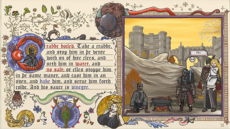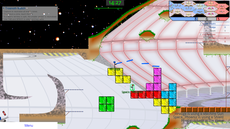PyTuner: A Guitar Tuner In Pygame
A Guitar Tuner that I wrote in python and pygame. Tested with 2.7 and 3.2, works for both.
Dachua
(dachua)
PyTuner is a guitar tuner that I wrote in python and pygame that has a simple GUI made entirely with pygame's draw functions. Version 1.0 features 4 different tuning scales: E Standard, 1/2 Step Down, Drop D, and C Standard. More will be added in the future. If you want any further information, feel free to email me at j.dsmith5896@gmail.com
Thanks for downloading!
~Josh
Changes
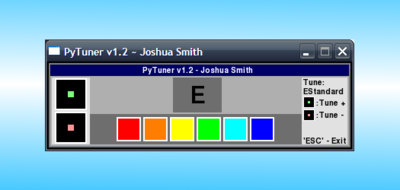
Links
- Home Page
- http://sourceforge.net/users/jdsmith2896
Releases
Pygame.org account Comments
-
Leif Theden 2012-07-06 17:45
nice. looks like it suits a touchscreen interface nicely.
-
Iklan 2012-08-11 10:42
It looks nice. I got fresh news on this August.. :D
-
Simon 2012-08-21 19:37
Looks good man, maybe you should try improving the text quality?(maybe just on my pc?). You could try to specify a standard windows font :p
-
jaundavid 2012-08-22 15:23
A tuner maybe should be capture a input sound and show the frequency of this, no?
Matthew 2012-11-04 18:51
Absolutely a good idea-- a working implementation of a "main-frequency-finder" would be great. I feel sure pygamers would love to see one as well. : )
Though I wonder how complex such an algorithm would be, (as well as what it's called) I'm guessing it's a very complex algorithm?--I believe a single sound actually has multiple frequencies happening simultaneously and only one must be chosen. . . -
cloud1161 2013-03-23 14:45
Nice
-
Grop 2013-10-26 14:20
Very nice game1
-
Wojtek 2014-12-22 12:01
Hey, I downloaded the tuner and gave it a go, I like how you made it! I checked the code and there's a lot of big conditionals and if statements, like this:
if pressed =='red':
buttons[0].Standard_button_make(32,28)
elif pressed =='orange':
buttons[1].Standard_button_make(32,28)
elif pressed =='yellow':
buttons[2].Standard_button_make(32,28)
elif pressed =='green':
buttons[3].Standard_button_make(32,28)
elif pressed =='cyan':
buttons[4].Standard_button_make(32,28)
The advice is about two years two late lol, but it's easier for a programmer if you make a dictionary where orange corresponds to 1 and so on. Then you can have
buttons[d[pressed]].Standard_button_make(32,28)
-
online tuner 2015-01-20 23:58
if you don't want download programs you could check this online chromatic tuner http://onlinetuner.us
-
Dean Hailstone 2015-03-16 22:00
I learned about Py in college, but never imaged a Tuner app being coded in it.