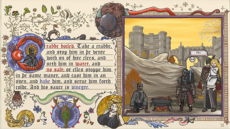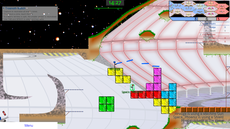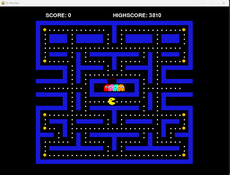Story of a Lost Sky - 2.0.0.a
A Strategy RPG game for the Touhou universe.
Fawkes
(fawkesgarde)
Changes
Links
Releases
Story of a Lost Sky 0.6.1 — 30 Jun, 2011
Story of a Lost Sky 0.7.0 — 1 Feb, 2012
Story of a Lost Sky 0.3.1 — 3 Jul, 2009
Story of a Lost Sky 0.3.0 — 25 Apr, 2009
Story of a Lost Sky 0.4.0 — 19 Aug, 2009
Story of a Lost Sky 0.4.1 — 7 Nov, 2009
Story of a Lost Sky 0.5.1 — 17 Jul, 2010
Story of a Lost Sky 0.6.0 — 23 Jan, 2011
Story of a Lost Sky 0.5.0 — 9 Mar, 2010
Pygame.org account Comments
-
D Sp 2011-07-20 21:13
So so boring, press the return key a milluion times, and you can't even move the character yourself? If this is the state of games made with python then I really should choose a better language to use.
omnirizon 2012-02-02 16:40
I played the game and liked it. I encountered some show stopping, game-crashing, bugs, so didn't go far, but it is impressive and promising nonetheless. I do not think the issue is Python, but rather maybe the game needs some bug-fixing? I didn't have a problem with moving myself or excessive enter-key-pressing... All that said, C++ offers more tools for advanced game making. However the Python game-community continues to mature and provide analogous tools. Unless you are making a geometrically intense 3d game, I think Python is a good language for even main game development.
Rune Devros 2012-02-03 17:27
I think part of his comment could be a misunderstanding of the genre of gameplay. Many SRPGs don't enable you to have direct control of the movement of your characters (e.g. FF Tactics and Fire Emblem).
Otherwise, could you please elaborate on the bugs you found? I'd definitely like to look into fixing them.
Thanks for your input!
-
Free12345v 2012-01-20 14:23
use python write a game quick , but Sad is slow enough support other platforms i use python only in windows game have funuse pyirrlicht so fast ^__^
-
Guest 2012-02-03 11:39
0.7.0 doesn't execute without tinkering. The files in /images/portrait/ have upper/lower case problems, "enemy-Ayaka-av.png" is considered a different file from "enemy-ayaka-av.png" in Linux. It's somewhat annoying that the portrait_catalog loads the upper case name while unit_portrait_img loads the lower case name, so I have to make a new copy of that image... It seems copying just that one image makes it work, at least the game play starts correctly.
Rune Devros 2012-02-03 17:26
Not having a Linux system to test on, we didn't catch that. Thanks for bringing this to our attention. I've pushed a fix to that file and checked over to make sure we didn't have any other places where capitalized filenames are used. Since it doesn't affect the Windows version, I won't repackage that one.
Changeset:
https://bitbucket.org/feathere...Guest 2012-02-05 13:10
Now that I have played some of the early missions, I can comment on the actual game. At first it felt a bit clumsy navigating the game without using the mouse, but if I can play Shining Force 2 without complaints, then this UI can't be a real problem. The AI is kind of dumb, though. The way it attacks with one or two units at a time if you advance slow enough encourages a play style where you move an inch to pull a mob, then obliterate it with teamwork and finally heal up before repeating. I think this should be counterbalanced by some kind of time element, for example those hidden treasures might be time-sensitive and disappear after a set amount of turns. This is strictly a first impression, since I haven't played many missions yet. I'm kind of concerned about the large pool of character slots in the party menu. If there's dozens of available characters - but only eight slots for participants in combat - I can't imagine a plausible explanation for why most of them have to watch the fighting from the sidelines. Hopefully this is directed by storyline progression, like the party splitting up or whatever floats your boat. I'm not that familiar with the Touhou-verse, so I don't really have any opinion on what character to use. I'd pick Youmu and Ran since they seem like the main characters, and probably not use most of the cast if they're all up for grabs at the same time.
Rune Devros 2012-02-06 00:10
You make a lot of good points. Thanks for the constructive feedback.
* Regarding UI: We're pretty far into the development stage, but I agree that a mouse-based interface would work better. I've given some thought to changing or adding mouse control myself, but I'm still weighing how large and how disruptive of a change it'll be to our engine.
* Regarding AI: I acknowledge this weakness, though my play style has been more aggressive so I don't experience that effect often. One solution I can conceive of is to group nearby enemies and if you aggro one of them, the rest of the group sees it is under attacks and engages alongside it. Otherwise, there are probably more cases where more enemies can take an offensive role.
* Regarding character selection: You make a very good point about it being difficult to know the roles of the characters. As I would like this game to be accessible to non-Touhou players, I definitely want to give players more of an idea of how to best use their units. The party-screen shows maybe 2x or 3x more spaces than we need. Our current plan is to have around a total of 15 playable characters. So far, we've let you deploy everyone in your party. We've thought of doing something like assigning passive roles to characters not being used if it comes to the scenario where not everyone can be used (like item hunting).
Thanks again for your thoughts. I really appreciate it.
-
Guest 2012-02-09 00:54
so i was trying to figure out whether or not to go into C++ and learn that well, or just practice python, so i was wondering is there any efficient way to create a 3d game in python?
Rune Devros 2012-02-09 01:13
I'm not an authority on this and have no experience with 3D in python. Asking somewhere like Stackoverflow.com would be a better option.
-
clrn097913 2014-07-09 20:54
game sounds great almost FF like but, when i download the latest version. i extract the zip file and read the read me. it says that to run the game i need to run the srcpg.py. i look all throught the pakage and there is no srcpg.py file. am i missing something... please advise as i would love to try this game.. thanks