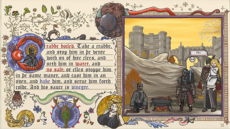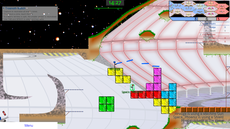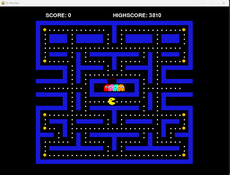AirMouse
AirMouse allows you move your computer cursor by moving your flashlight in front of your webcam - almost like a Wii.
enderskill
(enderskill)
To run AirMouse, you must have installed:
VideoCapture - http://videocapture.sourceforge.net/
PIL - http://www.pythonware.com/products/pil/
Pygame - http://www.pygame.com/
Any USB Webcam or Video Input Device
To use:
Connect the webcam, start the program, then move a white emmisive object (such as a flashlight) in front of
the camera. TO STOP THE APPLICATION, PRESS Esc.
Procedure:
For every frame that the camera records, AirMouse reads every pixel like a book (left to right and up to down).
If a pixel is brighter than the threshold variable defined in the script, that pixel relative to the frame
defines the cursor on the computer monitor.
Bugs:
AirMouse is choppy. Reading 76,800 pixels every 15th of a second is hard!
When you move slowly down the screen, you eventually get a value error. This is an error in my pixel
algorithm. I have not had much time to correct it.
Changes
Links
- Home Page
- http://www.pygame.org/